| IAP Software ™ |  |
| IAP Software ™ |  |
ICS 215a – Safety Analysis
The purpose of the Safety Analysis (ICS 215a) is to aid the Safety Officer in completing an operational risk assessment to prioritize hazards, safety, and health issues, and to develop appropriate controls. This form is used to select areas of operations, view work assignments, and address any safety concerns. For help on using general form functions (e.g. Create/Open Version, Save, etc.) and accessing preloaded versions, see the General Form Functions page.
Contents
Add Safety Considerations for ICS 204
To add an area, click the Select Area button  . The Areas window will open.
. The Areas window will open.
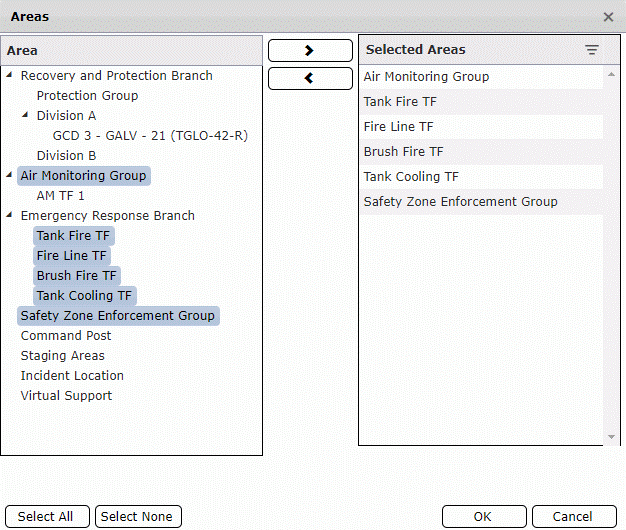
On the left side of the window select applicable incident area(s) and click the Right Arrow button  to add to the ICS 215a.
to add to the ICS 215a.
Select multiple areas by clicking each area desired.
Select all areas by clicking the Select All button  .
.
To remove an area, select the applicable incident areas from the right side of the window and click the Left Arrow button  to remove from the ICS 215a.
to remove from the ICS 215a.
For more information on creating and editing Areas of Operations, see the Areas of Operations page.
This field will automatically populate work assignments from the Operational Planning Worksheet (ICS 215) based on what areas of operations were identified for the ICS 215a. Work assignments can be added if this field is not populated using the Get Data button 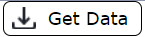 .
.
Click the Get Data button 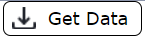 and select the source from where to pull assignment data using the options provided: Get 234 Assignments, Get 215 Assignments, or Get Work Plan Matrix Assignments .
and select the source from where to pull assignment data using the options provided: Get 234 Assignments, Get 215 Assignments, or Get Work Plan Matrix Assignments .
Select whether the existing Assignment data should be appended or overwritten. The select the version of the form to open dialog box will appear.
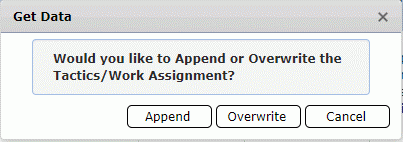
Select the form from the list of available options to pull data from and click Open  .
.
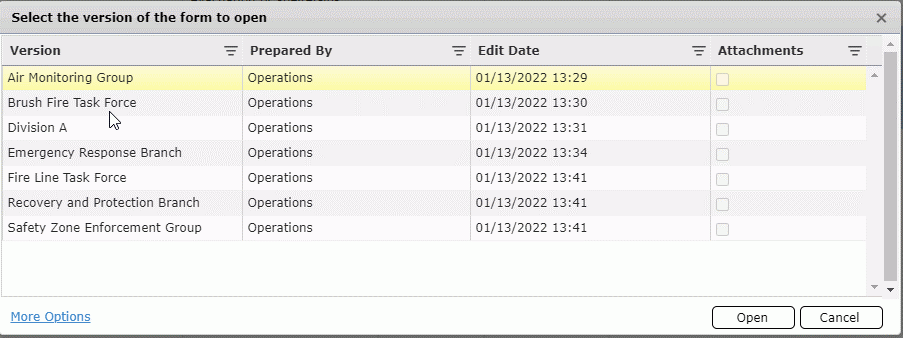
Free-type text to list the types of hazards likely to be encountered by personnel or resources at the incident area relevant to the work assignment.
Free-type text to list actions taken to reduce risk for each hazard indicated.
Free-type text to list the safety considerations for each of the work assignments.
Using the Show/Hide Columns button users can choose which columns are displayed on the screen. Hover over the Show/Hide Columns button  . Then use the checkboxes to select the columns to be displayed on the screen.
. Then use the checkboxes to select the columns to be displayed on the screen.
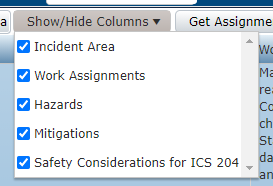
© 2024, TRG The Response Group LLC., All rights are reserved.
No part of this web site, and the information which it contains, may be reproduced, stored in a retrieval system or transmitted in any form or by any means, electronic, mechanical, photocopying, recording or otherwise, without prior written permission of TRG.